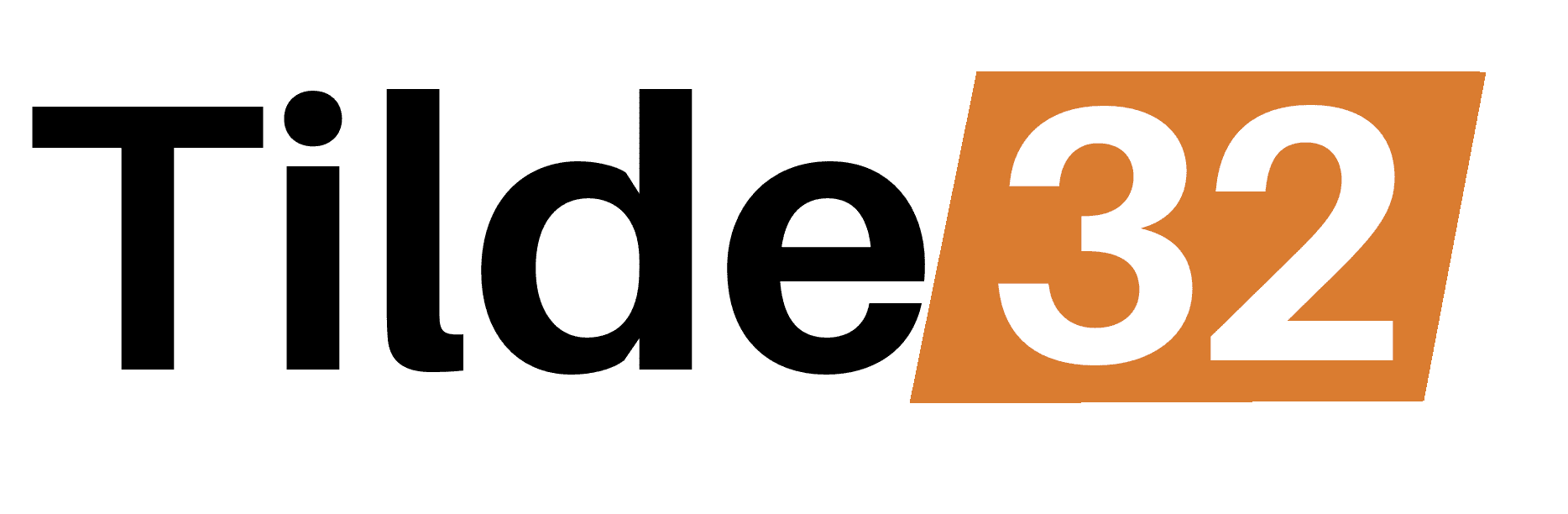If you are a new customer of Tilde32 we will ask you to setup an account that will allow our team to administer and support your WordPress site. To accomplish this you will need to provide us with a new user account. (NOTE: This is more secure option option than sharing your account credentials.)
In order to provide us will access you will need to follow the following process:
- Log into your WordPress site (this is typically done with the following pattern). [https://yourdomain.com/wp-admin]
2. Create a new user account for Tilde32
- Navigate to Users > Add New
- Enter a username and email address, and keep the user notification box checked. Set the role as Administrator (Image below). – Video Instructions
- username: Tilde32
- email: support@tilde32.com
- first name: tilde32
- last name: support
- website: https://tilde32.com
- send user notification: Checked
- role: Administrator
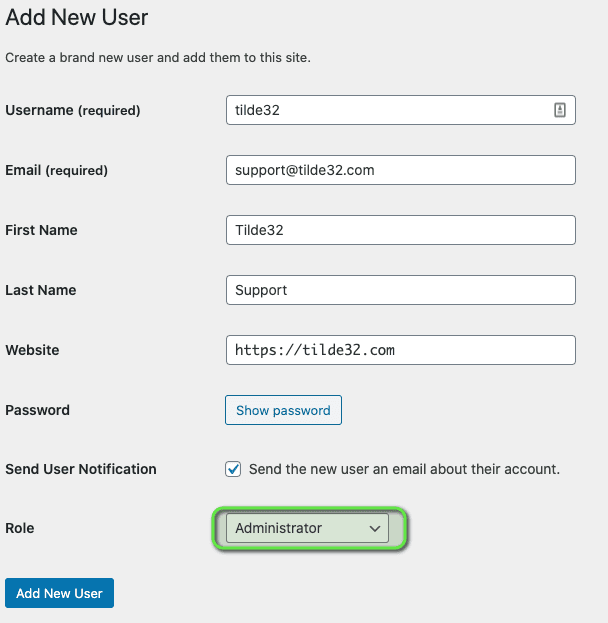
Once this is complete the Tilde32 Support team will receive an email, this will provide access to your site.
If you have any questions please contact our support team : support@tilde32.com